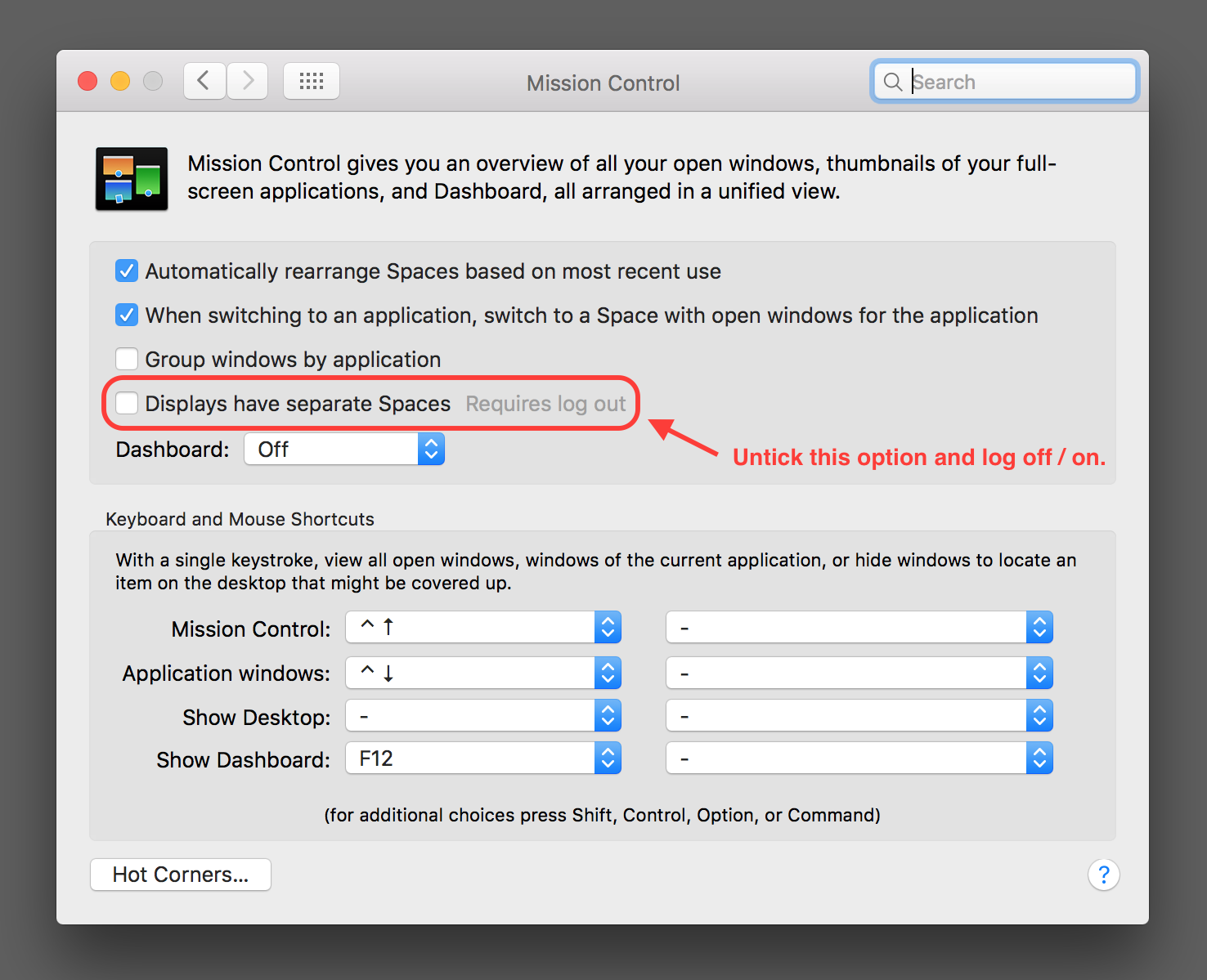MiX16 apps for macOS - Hide menu bar on external display
Newer macOS operating systems
To hide menu bar on external display go to System Settings > Desktop & Dock, scroll down to Mission Control and untick Displays have separate Spaces option. Then log off and back on.
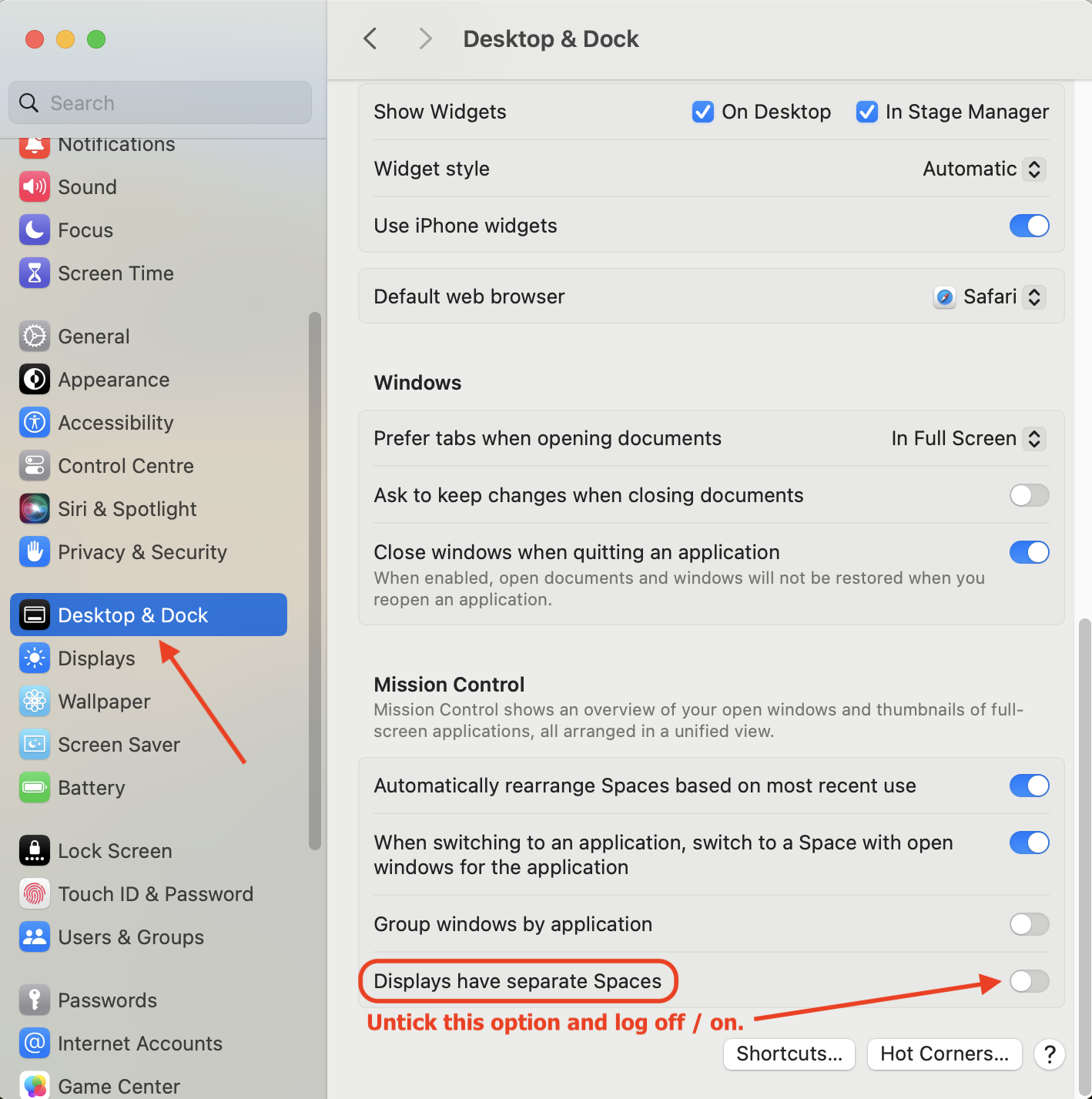
Older macOS operating systems
To hide menu bar on external display go to System Preferences > Mission Control and untick Displays have separate Spaces option. Then log off and back on.