MiX16 PRO for macOS - Media Monkey Remote
MiX16 PRO version 3.8 or newer supports Media Monkey Remote device. To enable Media Monkey Remote go to menu Options and enable Media Monkey Remote. When enabled Media Monkey Remote icon will be displayed at bottom right inside the main toolbar. Media Monkey Remote icon will also be displayed inside audio channels 1 and 2 play button and inside Long View window. When Media Monkey Remote is enabled, current mappings apply:
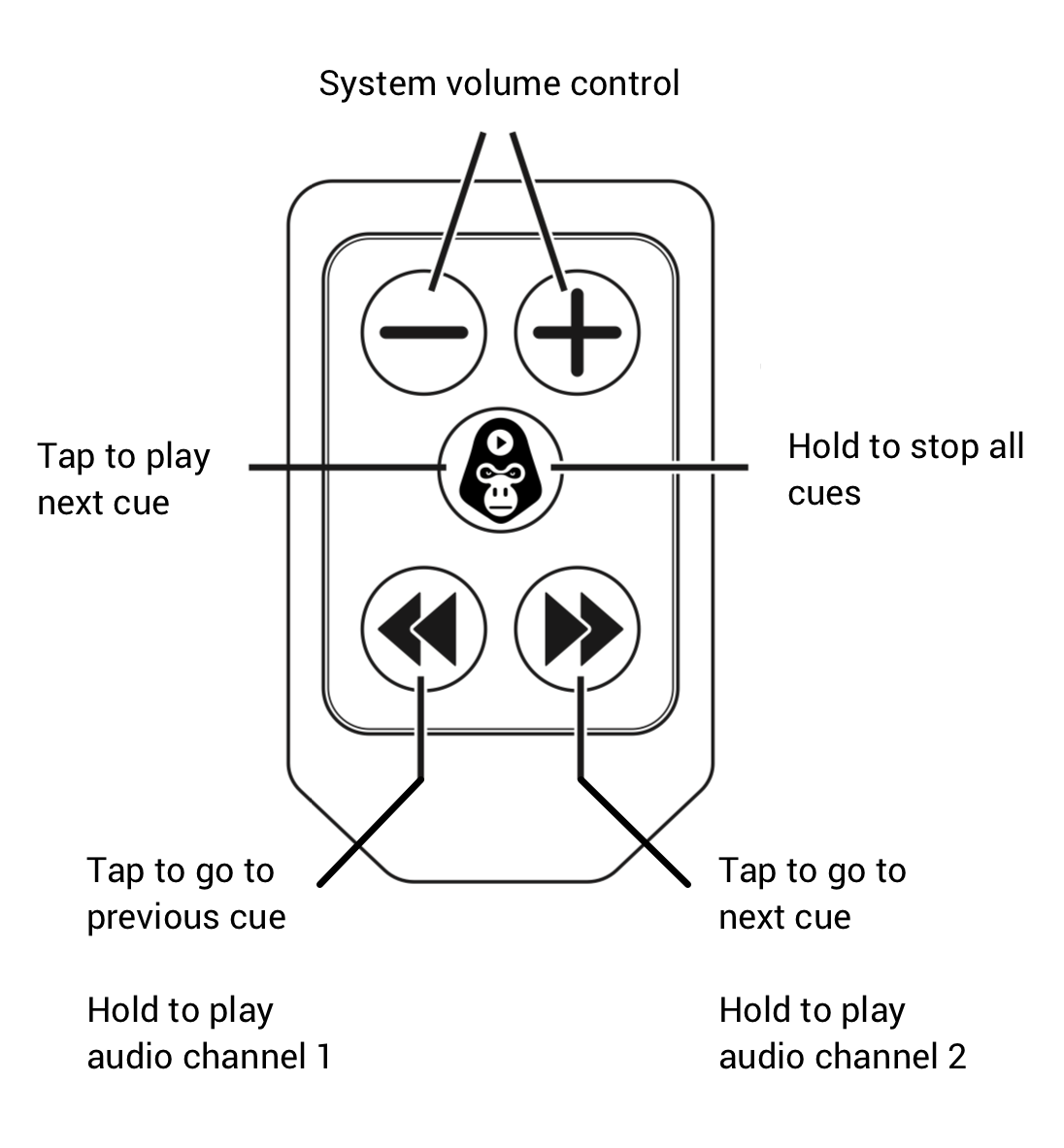
For more information about Media Monkey Remote, visit their website www.audioaperemote.com.
Also note that Media Monkey Remote and Audio Ape Remote are almost the same thing from usage point of view, the difference is that Media Monkey Remote device works with Mac or PC, Audio Ape Remote device with iPhone and iPad.