iMiX16 apps for iPadOS - Backup and restore setup via Dropbox
iMiX16 apps allow you to backup and restore setup via Dropbox. Here is how to do it.
Backup:
- go to Setup section and open for example setup named “ABC”
- tap Dropbox button
- Dropbox window will be displayed on screen (note if you are not logged in to Dropbox, login window will open first, enter your Dropbox account information and login)
- browse a folder where you want to backup your setup
- tap Backup button and wait for backup process to complete (setup file with all media files will be zipped and saved to selected Dropbox folder with a same file name as setup name, for example “ABC”)
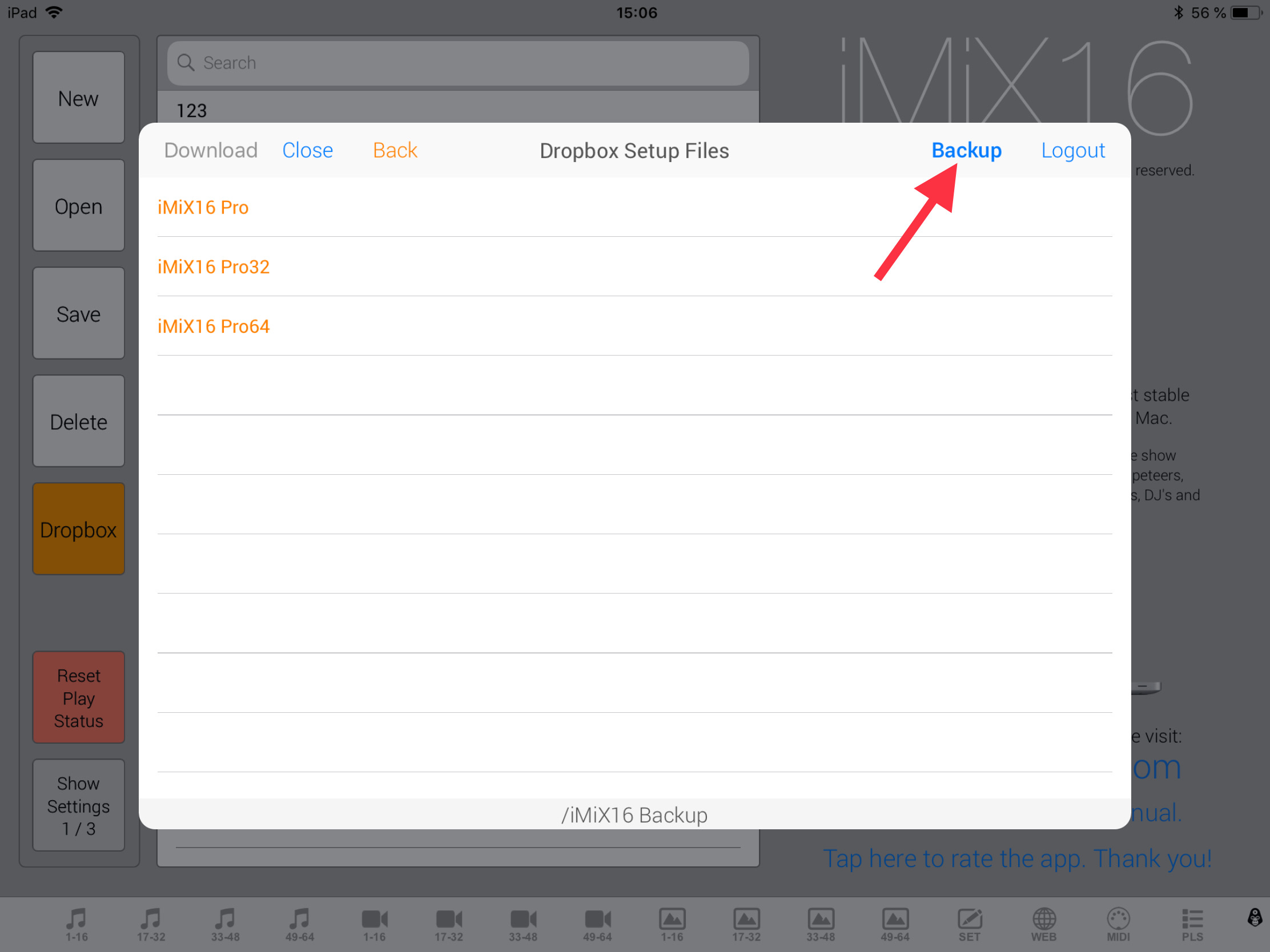
Restore:
- go to Setup section and tap Dropbox button
- Dropbox window will be displayed on screen (note if you are not logged in to Dropbox, login window will open first, enter your Dropbox account information and login)
- browse Dropbox for example for setup named “ABC”
- select it and tap Download
- wait for download process to complete and then open downloaded setup
Important note: if you are using media from iTunes Library, only setup file will be stored into backup, because iTunes Library media can only be accessed for playing, but if you are using Docs Library (media files stored in app documents folder) all files will be stored into backup.